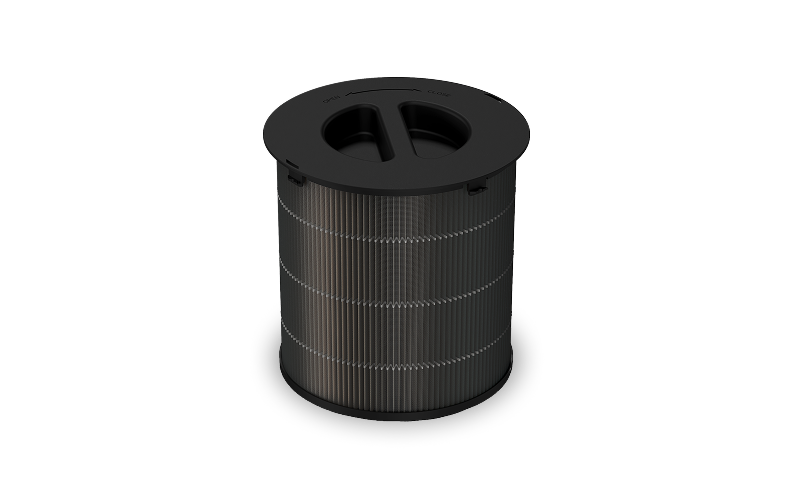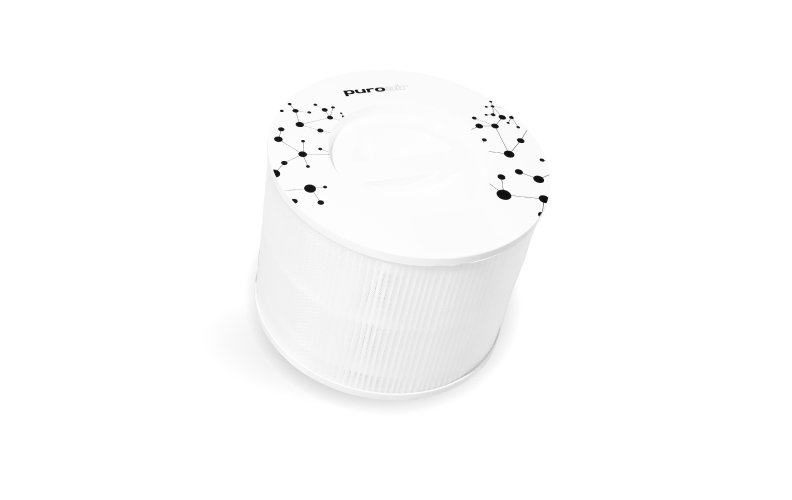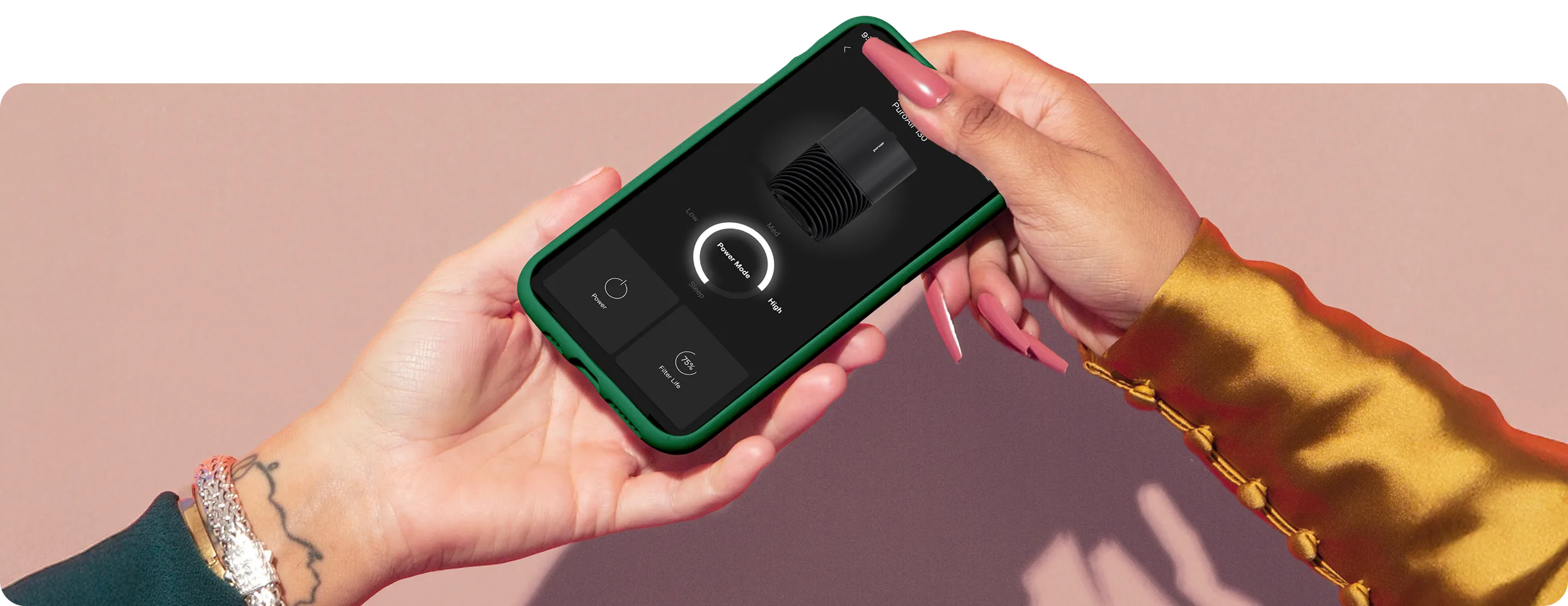CLEAN AIR. ON DEMAND.
Control your home’s air from the palm of your hand
Track Filters & Manage Subscriptions with Ease
Get alerts when it’s time to replace your filter and update your subscription, right from the app.

HOW IT WORKS
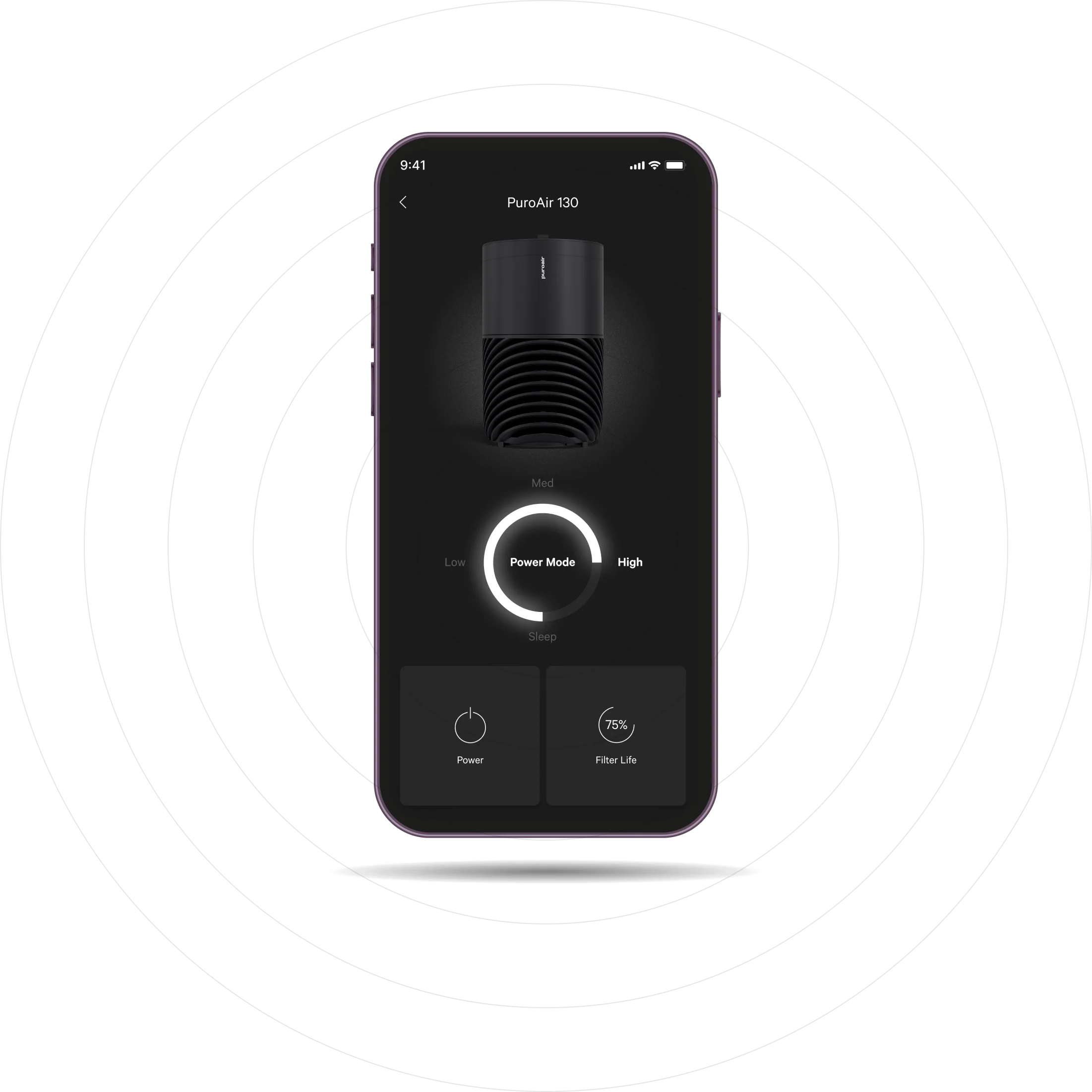
1
Download the PuroAir App
Get it on the App Store or Google Play Store.
2
Plug In & Power On
Connect your PuroAir 130i and turn it on.
3
Activate Wi-Fi
Press and hold the Wi-Fi button for 10-15 seconds until it starts flashing.
4
Pair Your Device
Open the app and tap “Add a Device” in the top right corner.
5
Complete Setup
Follow the in-app instructions to finish pairing and start controlling your air.
HOW IT WORKS

The PuroAir mobile app provides a seamless and convenient way to manage your 130i air purifier and maintain a healthy indoor environment from anywhere. This app allows the user to control fan speed settings and receive notifications to your smart phone or tablet.
Yes, the PuroAir App is free of charge.
- Remote On/Off Control: Effortlessly power your PuroAir 130i air purifier on or off directly from your smartphone or tablet. This feature allows you to ensure clean air awaits you upon arrival or to conserve energy when the purifier is not needed.
- Fan Speed Adjustment: Tailor the air purification intensity to your specific needs by adjusting the fan speed remotely. Whether you require maximum purification or quiet, gentle airflow, the app allows for precise control.
Yes, with the PuroAir app, you’ll be able to use voice controls to manage the settings on your PuroAir 130i air purifier via Amazon Alexa and Google Assistant.
The PuroAir air purifier app supports iPhones with iOS 15+ and Android phones with Android 12+. Tablets are also supported.
Simple! Connect your 130i air purifier to the PuroAir App with these quick steps:
- Download the PuroAir App from the Google Play Store or Apple App Store. [Show screenshot from App Store]
- Log in using your PuroAir account username and password or create a new one. [Show screenshot of log in page]
- Once logged in, connect your 130i air purifier to the Wi-Fi network using the in-app instructions. [Show screenshot of this page]
- To start pairing mode, press and hold the Wi-Fi button on your PuroAir 130i air purifier.
Yes, once signed in, the PuroAir app will display your order history in your profile. You will also be able to track shipments and get notifications directly from the app.
Contact us at appsupport@getpuroair.com for further assistance, troubleshooting or updates to your device.